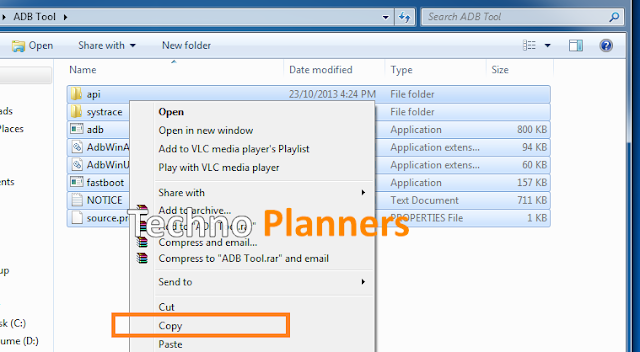How to Install Android O Launcher on Any Android | NO ROOT
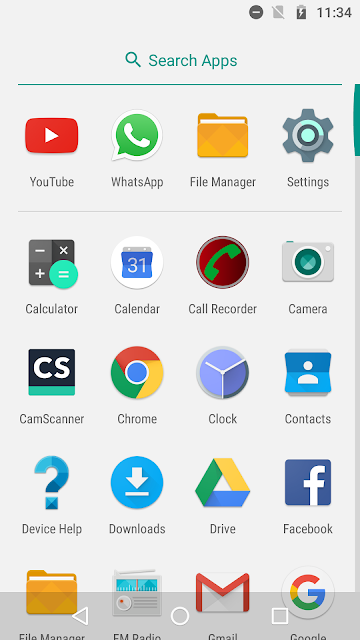
As we know as, Android O Beta version released for all pixel devices with amazing Android O Launcher. This launcher is very easy to use for example, just swipe down to up for the access App drawer. There is more new excited like tap and hold for more options like right click with mouse on windows. Now In this text post I will show you how to get Android O Launcher on any android without ROOT. So without wasting time let's get started. Requirement's Android O Launcher APK Android Lollipop/Marshmallow/Nougat/OREO Screenshot: How to Install Android O Launcher on Android Download O Launcher APK link given at the end of the post Copy APK file in your device internal/external storage If you are installing an APK first time on your device you may get an unknown source warning. So Go Settings > Security and enable unknown source option on your device Now Open file manager and Install Launcher APK on your device Once it is installed, Tap on your HOME Button And your device will prom