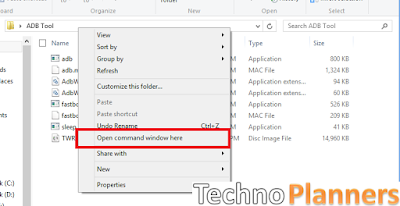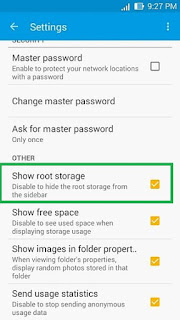[ROM][OFFICIAL][7.1.2][XT16xx]LineageOS 14.1[athene] Moto G4 | G4 Plus
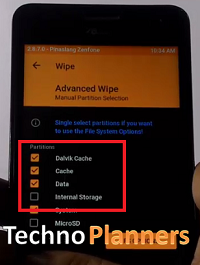
Hey Guys, Recently another developer shared another Nougat ROM for Moto G4 and G4 Plus . This is more stable and unofficial version of Android 7.1.1 Nougat from Silesh.Nair and it is based on CM14.1. This builds create on latest Google Android 7.1 source code with Linux 3.10.x kernel. Below you can read working features and bug's. Do it with your own risk and I am not responsible for any damage. Requirement's LineageOS ROM (Download all files from end of post) Pico Google Apps for Nougat Bootloader Unlocked TWRP Recovery Working Features Pixel navigation bar and animation Full Substratum OMS theme support Alarm blocker Wakelock blocker Status Bar date Network Traffic Indicators Double Tap to sleep on lockscreen Lockscreen charging information Bluetooth easy toggle Wifi easy toggle Selinux Switch Ambient display battery indicator Additional QS Tiles Superuser indicator toggle Toggle to disable suggestions & tile summaries Unlink notification volume Not Working Flashlight fr