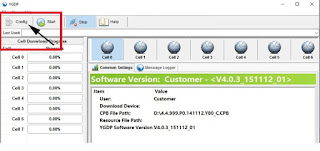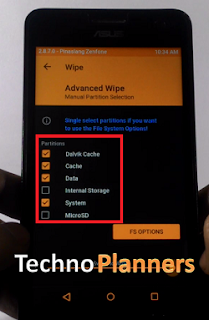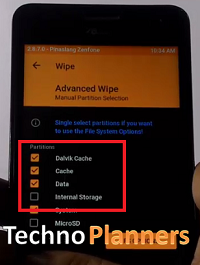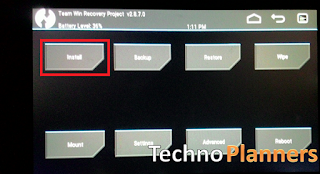How to update LG G5 to nougat Manually [Official OTA]
Hello Guys in preview post we talk about Coolpad note 5 nougat update . Now in this post we will talk about how to update G5 to android nougat . As we know as LG rolling out Nougat update for G5 device over the air, but lots of device did not receive this update. So in this post I will tell you how to update LG to nougat manually. This method tested on this device, but please do it at your own risk I am not responsible for any damage. Pre-Requirement LG G5 Nougat update firmware Battery at-least 50% charged G5 UP Tool G5 DLL FILES (Download all files from end of the post) Windows PC Make a full backup of your device data like Contacts, WhatsApp, Photos, etc. How to update G5 to nougat First of all download the LG nougat firmware, DLL file and LG UP tool link given at the end of the post. Once it downloads install LG UP-TOOL on your Windows PC Run LG-UP tool and copy DLL files C:\Program Files\LG Electronics\LGUP\mode. Now Power off your device Boot into Download mode by pressing and h