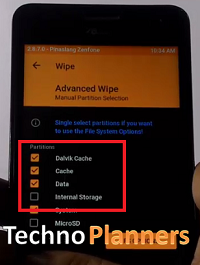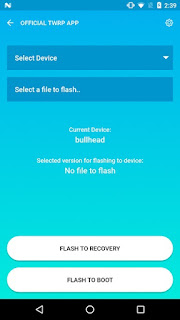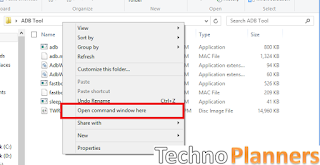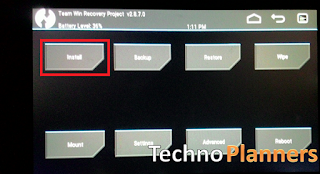Google GApps For Lineage OS ROM [Aroma, Super, Stock, Full, Mini, Micro, Nano, Pico]
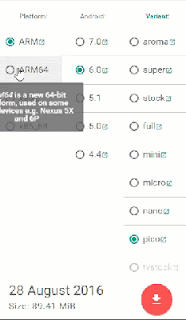
Hello Guys, As we know as CynogenMod is no more and Now Lineage OS will provide all custom ROMs for other devices and its supported all Custom ROM for which based on the Nougat/Marshmallow. At this time this GApps for Lineage OS available for download and all other Nougat/Marshmallow Custom ROM. GApps for Lineage OS Comes in different variants like Aroma, Super, Stock, Full, Mini, Micro, Nano, Pico and There is one more GApps with the name of TV Stock GApps it will upcoming for nougat. Requirement TWRP/CWM Recovery for installing GApps Device level atleat 30% charged How to Flash GApps on Lineage OS ROM First, download GApps for Lineage ROM from end of post link given. Copy it onto your device Internal/External Storage. Now Power off and boot your phone into Recovery Mode. Once your device Reboot into TWRP recovery Tap on ‘Install’ and select Gapps package Or if you are using the CWM Recovery Select> install zip from SD card and select Gapps package. Once the GApps flashed on your