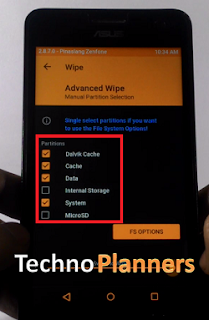Moto G4 Plus Nougat update, Download/Install/Official OTA Firmware
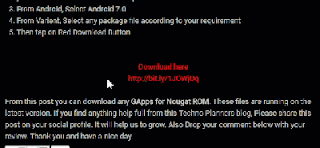
Now Nougat Update for Moto G4/G4 Plus available in Lenovo Moto G4/G4 Plus. And this firmware work for XT1643 XT1640 XT1642 XT1622 and XT1626. This is an official update from MOTO. So you can install it without loosing your personal data and games. Currently this firmware status of testing. That is the reason MOTO does not provide an OTA update at this time. Requirement A Device running on stock recovery Device at-least 60% charged Nougat Firmware for Moto G4/G4 Plus (Download from end of the post) We are not responsible for any damage to your phone do it with your own risk. But this method is tested on my moto g4 plus (INDIA Variant) Take a complete backup of your phone for safer side and then proceed Before Installing Before you go to the next step please make sure backup your personal photos, Games, contract and other data. How to Install Nougat update on Moto G4 Plus First enable Debugging mode from settings > About and tap the Build Number 7 times. Download Nougat zip firmware