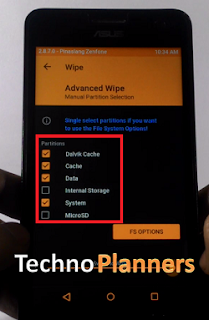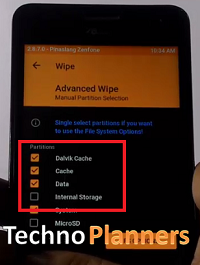Android 7.0 Nougat for PC x86 x64 ISO Image WIFI Working
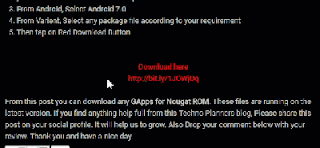
Download - Android x86 Nougat iso image [Working WIFI Connection] Nougat for PC. Recently Android x86 ORG release developing nougat based Operating System for users. But there are lots of bugs like Play Store not available so you can't use Play Store Apps yet. But developers work on this project so you will get new build ASAP. Also check out How to install and Run Android x86 on PC with Windows Dual Boot. How to Download Download Given in end of post Nougat feature for PC Game and APK not tested Performance fast and Smooth Dual Boot Supported with Windows Support external device like mouse, keyboard and monitor Power Suspend and Resume Supported External storage supported WiFi Working Bluetooth Working UEFI system not Supported Not Working Play Store Google Play Services UEFI Boot Download here http://bit.ly/2cCGJU3 You can download Android Nougat x86 x64 ISO image non-stable version for testing and find what's new in Android Nougat. Share this ISO with your friend and famil