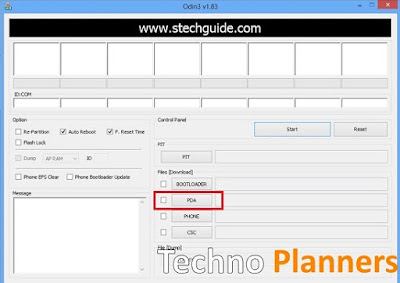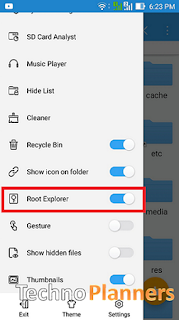How to Install Gallery for Moto G4 Plus
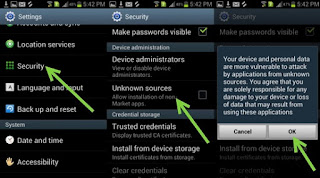
Hello Guys, In this Post we are sharing a fresh Guide about How to Install Gallery for Moto G4 Plus . This method is also working for another android device so you can use it without any problem. Requirement Gallery APK (Download from end of the post) How to Get Gallery on MOTO G4 Plus Download APK file from the end of the post Copy APK on your device Go to Settings > Security > Enable unknown source options Open File Manager, Install APK on your device Now Simply use it from App drawer Download here Gallery APK- http://bit.ly/2apPRtj Congratulation, Now you can use Gallery Application on your MOTO G4 Plus. Share this tutorial with your friends. Comment down below if you have any question.