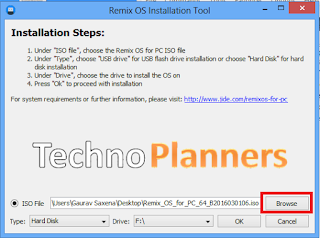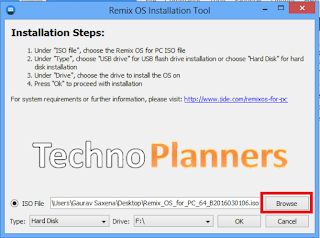[CM13] [ROM] Update Android 6.0 on Zenfone 2 without Root

Hello Guys, In this text tutorial I will teach you how to update ASUS zenfone 2 in android 6.0 marshmallow. First, I am telling you this is a custom ROM from cynogenmod CM13 for zenfone 2 but in the upcoming months we will get an official update from ASUS. This ROM has android 6.0.x OS and Linux kernel 3.10.x version. Before Updating First, you have to make a backup of your Application, Personal data, Contact detail, Internal Storage, etc. Because this tutorial will wipe your data and files. You can also make a backup of your stock firmware using CWM/ TWRP custom recovery. In this tutorial I am using TWRP recovery. Requirement Android 6.0 ROM for Zenfone 2 ( Download all files from end of post ) GApps for Marshmallow Custom Recovery Installed if you don't have any custom recovery, please first flash custom recovery on your device. Make a full backup Power Off your device Reboot device in Recovery Mode by using the Power + Volume UP button Once the Team Win Recovery Open, Selec