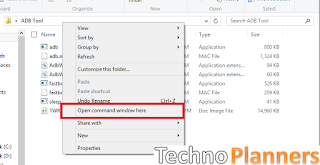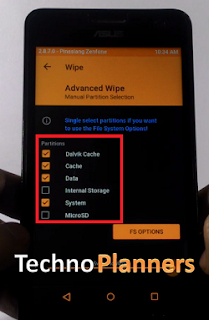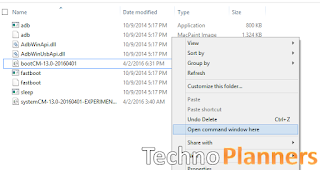BIG ROM Zenfone 5 v13.0 Pro [Official]
Hey Guys, Recently BIG ROM Update there Custom ROM for Zenfone with amazing features and a new kernel for improving performance and battery life. At this time this ROM based on stock WW 3.24.40.87 firmware. What's New in BIG ROM Update ZenUI Apps Lagging Issue fixed Base in Stock Firmware WW 3.24.40.87 Support Zenfone 6 Network Traffic in BR Center/status bar Carrier label in BR Center/status bar CPUspied in BR Center/status bar Restart UI in BR Center/status bar Floating mode (Multitasking) KnockCode in BR Center/LockScreen (need enables in Xposed) Gesture in BR Center/Button Update kernel BORETS24 DT2W 17/03/2016 Update open gapps 13/04/2016 Remove icon Auto start manager Remove AsusSetupWizard Remove AsusThemeApp Remove PowerSaving2 Remove Stk, Stk2 in the launcher Update AsusThemeApp BR Center LSPEED Options in BR Center/Performance Boost in BR Center/Performance (need enables in Xposed) AdbLocker in BR Center/Performance (need enables in Xposed) INIT (Open terminal and type: